How to hang a dartboard

Here’s how to get the hang of it for your hangout. But wait, before hanging your dartboard, make sure you have enough space in front of it. You need roughly 2500mm, but take a look at the diagram below so you know you’re starting out on the right foot. Or the left foot, but we’ll get to that in How to throw a dart.
Dart Board Regulations
Height: 1.73 m from the floor to the centre of the bullseye.
Distance: from the front of the dartboard to the toe line, or throw line – Steel Tip, 2.37m, Soft Tip, 2.44m. To mark the throw line, run a metre long piece of masking tape on the floor. Or, use the measuring tape that is included with your new Shot Bandit and Bandit Duro purchase.
Mounting: hang your board flush to the wall - not leaning out like a picture - with the Number 20 at the top.
Safety first: As darts often go awol, don’t hang your dartboard near windows, breakables, expensive art or someplace where anyone could accidentally walk across your target. If you have a hard floor, you may want to consider getting a dart mat to protect the floor and your darts. And a surround or cabinet will also help to protect the walls – especially while your aim is still a bit, umm, unpredictable.
Scoring: Unless you have a cabinet that includes its own scoreboard, hang this to the left or the right of the dartboard for easy access.

Get an in-depth look at how to hang a dartboard.
Right, so you’ve set up the space and hung your dartboard. But have you chosen your darts? If your dartboard came with darts, they’re probably good enough to get you started. But if you want to choose your own, or take your game to the next level, it’s time to think seriously about which dart is right for you. Take a look at Which dart should I buy? for the full lowdown.



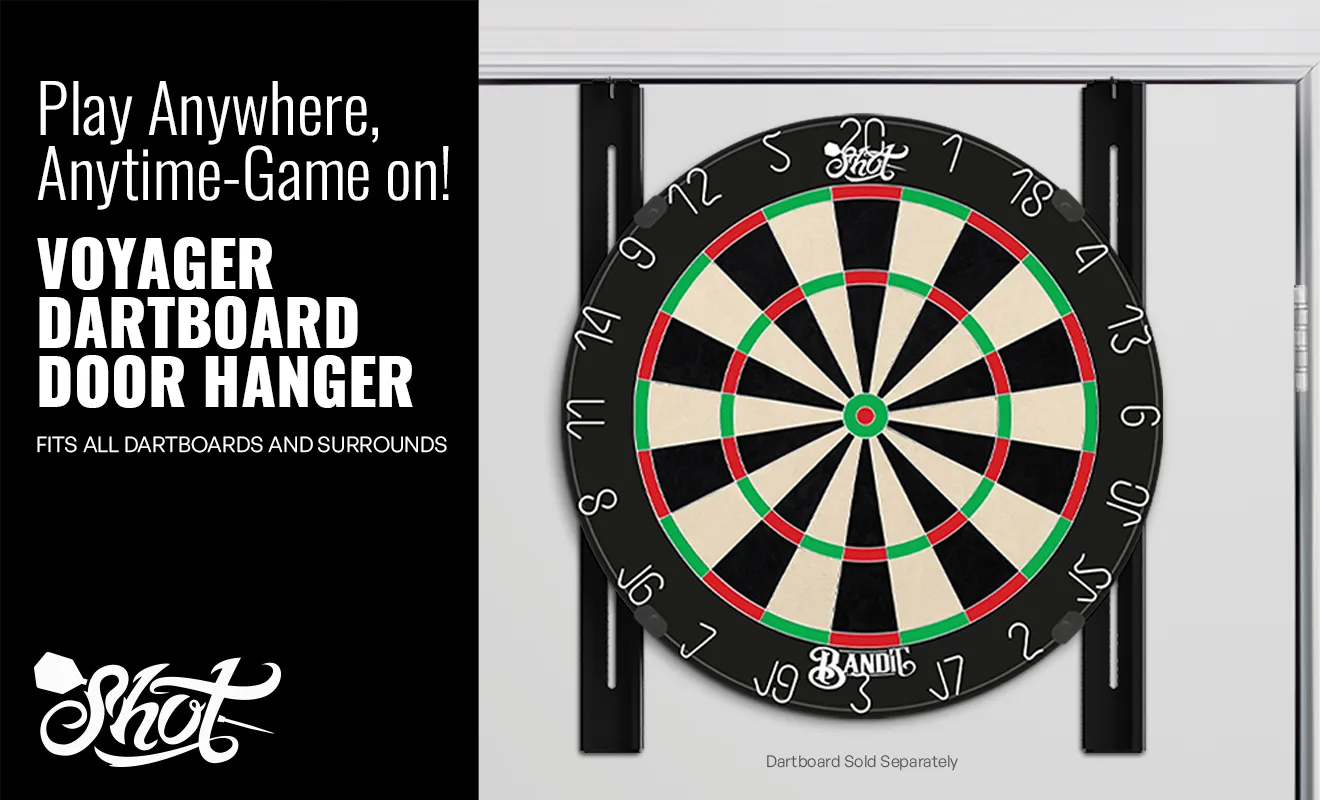
%2520(4).webp)

.webp)